Digital Signature
Introduction
Digital Signature Certificate (DSC) is a legally recognized way of signing documents electronically. A digital signature is a type of asymmetric cryptography that is used to secure the properties of documents. It is a secure digital key that is used to certify the identity of the person who holds it.
- Digital signature normally involves two algorithms, one for signing a document or private key and one for verifying the signature that is public key.
- Digital signatures are now accepted at par with handwritten signatures, even now DSC is a statutory requirement for submitting various forms to the various departments of government such as GST, Income tax, Corporate affairs, Trademark etc.
- Digital signature certificates are stored in USB Token. USB token is similar to a pen drive. To use a USB token, it is to be attached to the PC. The main advantage of USB tokens is that it safeguards against misuse which is more likely to happen in case of PFX file.
Components of Digital Signature certificates (DSC)
- Public Key - It is used to encrypt the information stored in DSC.
- Name and email address of the owner of the DSC
- Serial number of Digital ID
- Digital signature of the certifying authority
FEATURES OF DIGITAL SIGNATURE CERTIFICATE (DSC)
- Digital signatures certificates work as an electronic fingerprint
- DSC can protect the document from falsification and provide verification of the document
- DSC can save a lot of time in signing the documents especially when the signer is not available
- DSC can eliminate the use of papers, printers, scanners and courier cost in the work place.
- DSCs can improve workflow and improves efficiency in the workplace.
- Digital signatures have the value as hand signatures. The process ensures the authenticity of the document with several verification methods.
- Legally, digital signatures have the same value as hand signatures. The process ensures the authenticity of documents and signatures through various verification methods.
HOW TO USE DSC
You can use the DSC to sign the documents digitally in the following manner;
Step-1: Attach the USB token to the PC using USB portal
Step-2: A pop-up will appear asking for the password
Step-3: Enter your password press enter, and now DSC is ready to be used.
DOCUMENTS REQUIRED
ID Proof-
For Identity proof any one of following can be accepted
- Passport size photograph
- Self-attested copy of PAN card
Address Proof
- Self-attested copy of Aadhar card
- Self-attested copy of Voter ID or Driving license
- Self-attested copy of Telephone bill/ water bill/ electricity bill (not older than 2 months)
- Self-attested copy of Latest bank statement not older than 2 months
PROCEDURE TO OBTAIN DIGITAL SIGNATURE CERTIFICATE (DSC)
- DSC Applicants can approach Certifying authorities with self attested copies of required documents.
- DSCs can also be obtained on the basis of Aadhaar KYC-based authentication instead of self-attested copies of documents.
- A letter/certificate issued by a Bank containing the DSC applicant's information as retained in the Bank database can also be accepted. However, such a certificate should be duly certified by Bank Manager.
Call For More Info
9801223555